Data Changes
The Data Changes report shows a list of changes by users in a date and time range from both Maytas 5 and Maytas Hub. This is based on data in the M32$_WEB_USERCHANGES table, though not everything from that table is shown (e.g. internal changes such as funding cache updates are not shown). The results in the report are data changes performed by users, such as creating or deleting a learner record, directly editing a field or importing data via the Standard Import system.
The Data Changes report can be found in the Audit folder of the Reports Library.
The Data Changes report shows a wide range of user-specific data. As such, it is strongly recommended to review and limit access to the report as required.
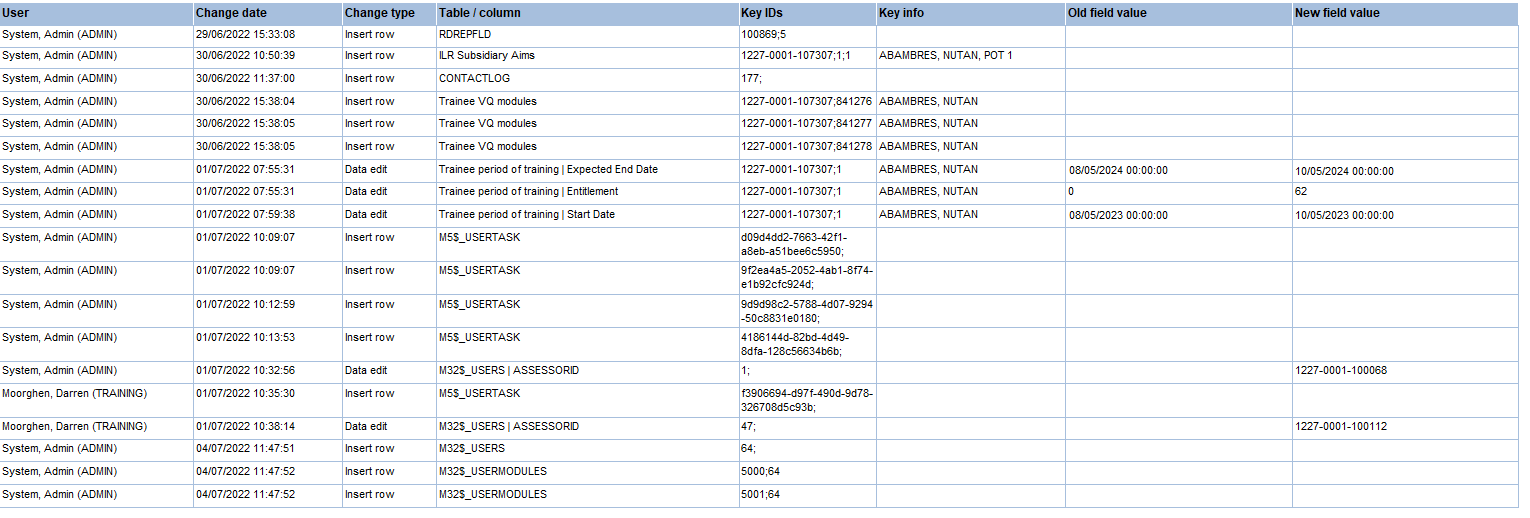
Parameters
-
From / To date - The date range to show in the report. Both dates default to the previous day.
-
From / To hour / minute - These allow you to narrow the date range by time. The defaults are from 00:00 to 23:59 (i.e. the full day).
-
User type - Whether to show Maytas 5 users, Maytas Hub users or both.
-
Include disabled accounts - Whether to show results for user accounts that have been disabled.
-
Users - Allows you to filter by specific users.
-
User actions to show - Allows you to specify which of the three user actions (data edit, insert row and delete row) to show.
-
Learners - Allows you to filter by specific learners.
-
Tables - Allows you to filter by changes to specific tables.
-
Show descriptive table / column names where available - Toggles whether to show table names as stored in the database or their descriptive names where available (e.g. TRAINEE vs Trainee Basic Details).
-
Ready to run - Set this to Yes when all other parameters have been set as required.
Results columns
-
User - The user who performed the change.
-
Change date - The date and time of the change.
-
Change type - Whether the data change was newly created (insert row), removed (delete row) or an alteration (data edit).
-
Table / column - The table and column relating to the change. The column is only displayed for data edits, as insert and delete changes refer to an entire row being added or removed from a table, not a change to a specific column.
-
Key IDs - These display the key identifiers for the relevant table, which can be used to perform further investigation outside of the report if required.
-
Key info - Where applicable, learner, assessor and employer names are displayed here.
-
Old / New field value - For data edits, these show what the data has changed from and to. Note that the report results do not distinguish between null and blank values.